Posted: 9th Nov 2023
The other day, I was working with a new student. As they would be using their internet browser to navigate some homework tasks I'd set, I recommended installing an extension called 10ten Japanese Reader to help read any unfamiliar characters.
While 10ten Japanese Reader is super easy once you're used to it, it can be a little fiddly at first - especially if you're not quite sure what it's meant to do.
As we'd run out of time in class, I tried to find a video demonstrating how to set up the extension and how it can be helpful to Japanese learners. To my surprise, there was very little out there.
This is what led me to making the following video: How (and Why) to Use 10ten Japanese Reader!
If you're learning Japanese, this is the number one tool I suggest to help you get started with reading on your PC browser. Even if you can't read hiragana or katakana yet, 10ten Reader will help you read Japanese using rōmaji. Find out how below!
Note: I am not sponsored by or affiliated with the creators of 10ten Japanese Reader in any way.
You've reached the end of this post! I hope you enjoyed it.
For updates on posts like this sent straight to your inbox, sign up to my newsletter (sent no more than once a month):
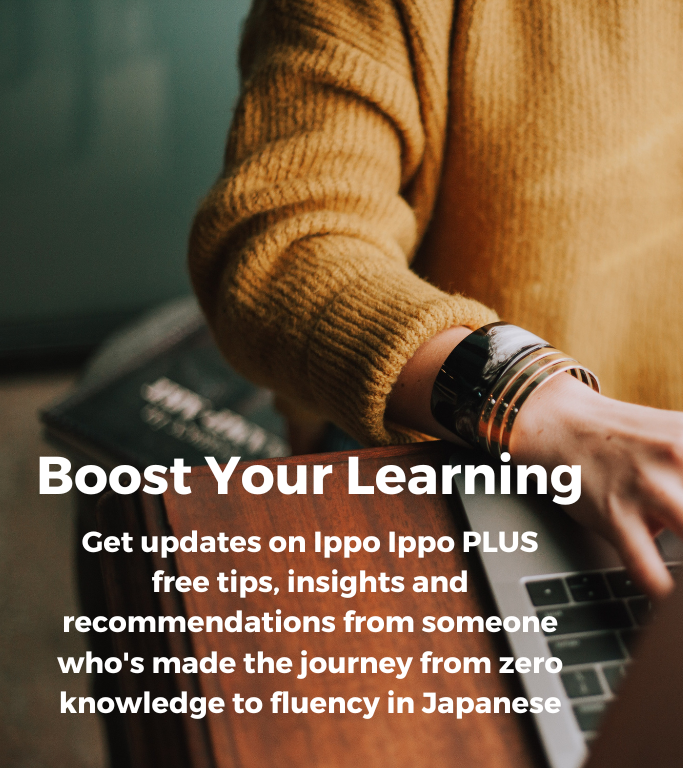
Support Me on Ko-fi
If you've enjoyed this post and would like to see more like it in future, please consider sending a donation - however small! - via Ko-fi. I don't include any affiliated links or ads on my blog, so every little helps!
Please donate via the portal below or by going directly to the Ippo Ippo Japanese Ko-fi page.







